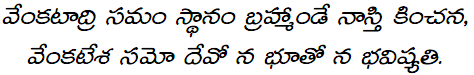To listen to songs online
1. You need to have Adobe Flash Player installed. If you can see a gray colored player under "LISTEN HERE", then you have Flash Player installed! If not, then download it from here and install.
2. (Assuming you can see the player)Click the arrow/triangle on the player and it starts playing. If you want to listen to song without cuts in between, click on pause button and leave it like that for some time. It downloads the song during that time, then click on play button to listen to song continuously without cuts in between. You can listen to a song online only if you know the direct URL address of that song. But some of the sources I have provided are non-direct links e.g., mediafire/windows-live/etc. If you can listen to the song successfully in the "LISTEN HERE" section, then, its good, But what if somehow you are unable to(could be due to bandwidth limitations,etc)? Then you need to know that you can listen to songs online using those non-direct links too! For this read the below article titled - "How to listen to songs online...". Now you can try listening to songs using non-direct links too.
How to listen to songs online using mediafire/windows-live links/non-direct links? AND Another way to listen songs online if their direct URL address is known:
Note that the feature of online listening is available only for direct links/URLs[1)mostly ends in '.mp3'. 2)when entered in the browser's address bar and hit ENTER, a pop-up window should appear asking you to download/save/open that song/file OR the browser should be able to play that song using already installed plugins] .If You already have the direct URL address of a song, then go to STEP 2.The fileden links are direct. Then how about non-direct links like mediafire links? For this, follow 2 steps.
STEP 1: Start downloading as usual. That is go through all the steps till you get a pop-up window asking you to download or save that file. In that pop-up window, click on Download/Save. Then open your browser's Downloads window(In Firefox: CTRL+J. I don't know what it is in IE. IE users please find out) and you'll see the file downloading there. Right click on that, and click on 'Copy Download Link'(In Firefox)(IE users, find out how to get download link). So you now have the download link of that file with you. This is a TEMPORARY Direct link/URL of the song!! You can OPTIONALLY remove text present after .mp3 in this link. Mostly the text after .mp3 will be like ?=download,etc which doesn't affect 'directness' of the link/URL. In case of mediafire links a simple method is available. If you clicked on mediafire link(sometimes named as 'webpage' in my posts), which is not a direct link, you will go to a page where you can download. In this page, the link of 'Click here to start download...' is a temporary direct link! Copy that link/link's location.
STEP 2 You will find an mp3 player here. This will accept any song's direct URL and play that song. Now enter the copied Download link/URL(that you obtained from STEP 1) in the 'Song URL' field and click on the pink coloured play button. If you want to listen to song without cuts in between, click on pause button and leave it like that for some time. It downloads the song during that time, then click on play button to listen to song continuously without cuts in between.